|

Standard Plan
You practically
don't need a budget to get a web hosting account. With
us, you'll get enough space, emails and control for $46.99
per year onwards.

Need A Name?
If you
don't already have domain name, we will give you one for
FREE when you signup with us ! (worth $35/year)

Need More Info?
Check out our FAQ for answers to common
questions or visit our support site
for instructions on how to use your account and maximise
your hosting experience.

Wish to Contact
us?
You are
always welcome to contact us to know more about our services.
|
BACK
E-mail Aliases
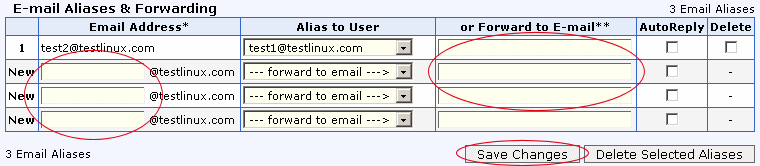
• To add an email alias , fill in the new email alias name and select the local user you wish to forward emails to from the select list in the Alias to User column.
• If you wish to forward emails received at this address to another email address, simply fill in the email addresses in the Forward to E-mail column. Multiple email addresses must be separated by a space.
• To change an email alias address, you will need to delete the email alias and re-add it again.
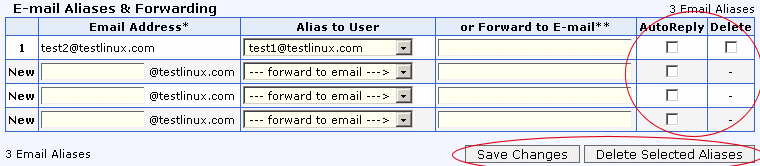
• To delete an email alias , check the checkbox beside the email address to be deleted and click Delete Selected Aliases.
• To add an auto reply , check the auto reply checkbox corresponding to the email in which you want to submit an automatic reply upon receiving any mail. Proceed to the Email AutoReply link to choose your reply message or define your own message.
Unlimited Email Aliases:
It is possible to setup the mail for your domain so that any email sent to *@yourdomain.com will be forwarded to one specific POP3 account or an outside email account. To add unlimited email aliases to your domain, simply create an Email user or alias with the name "default" (without the quotes).
Note: You may not use both functions "Alias to User" and "Forward to E-mail" at the same time for a particular email address.
BACK |
|
|